
















The Blastbeam (Bundle & Save)



Buy now and pay later with interest-free installments:

![]() Congrats! You’re saving $110TODAY!
Congrats! You’re saving $110TODAY!
![]() Congrats! You’re saving $30TODAY!
Congrats! You’re saving $30TODAY!
![]() Congrats! You’re saving $180TODAY!
Congrats! You’re saving $180TODAY!

⬇️ SMART FEATURES ⬇️

YOUR POCKET-SIZED WORKHORSE
For men who work hard every day. The Blastbeam delivers 300 lumens, survives drops and dirt, and sticks to metal for hands-free work. Ready for any job, anytime.
★★★★★
"I take the Blastbeam everywhere on the job. Drops, mud, long shifts, it never lets me down."
Mike R., Construction Worker, Ohio

BUILT TO LAST, BRIGHTER THAN EVER.
The Blastbeam isn’t just any flashlight, it’s your go-to companion for the toughest jobs and the roughest environments.
Ultra-portable, blindingly bright, and built to survive drops, dirt, and extreme conditions, it keeps you going when every second counts.

POCKET-SIZED POWER
At just 6cm, with a built-in keychain ring, the Blastbeam is ultra-portable, ready for any emergency.

Blindingly Bright
Delivers an impressive 300 lumens with 6 adjustable modes—providing professional-grade illumination in seconds.

Unmatched Durability
Built from rugged aluminum alloy & ABS, it’s drop-resistant, dirt-proof, and ready for any abuse.

Magnetic Hands-Free Lighting
The magnetic base sticks to metal surfaces, making it perfect for hands-free work in tough conditions.
“I DROP IT, KICK IT, GET IT COVERED IN MUD—AND IT STILL LIGHTS UP LIKE NEW. NEVER LEAVING MY SIDE ON THE JOB.”
“SMALL ENOUGH TO FIT IN MY POCKET, BUT THIS THING BLINDS THE ROOM. I’VE NEVER TRUSTED A FLASHLIGHT LIKE THIS BEFORE.”
“NEVER LEAVE HOME WITHOUT IT. THE BLASTBEAM LIGHTS UP MY ENTIRE WORKSPACE IN SECONDS AND SURVIVES EVERYTHING I THROW AT IT.”

️ ABOUT OUR LIFETIME WARRANTY:
We are a company that stands behind their
products. We’re so confident they’ll deliver the durability and performance you need that you’re covered for life. If anything
happens, we'll replace it for free. No
questions asked.
Still Skeptical?
Try It Risk-Free
for 45 Days
Take the Carbinox Blaze for a test run, if you don’t love it, return it within 45 days, no questions asked.
Unlimited Replacements
for an entire Year.
You’re fully covered for 365 full days against any internal or external defects, no questions asked.
NO B.S. LIFETIME WARRANTY:
BREAK IT. WE'LL REPLACE IT.
If your watch ever fails, we'll send you a new one FOR FREE. No questions asked.
Frequently asked questions
The Blastbeam features 6 lighting modes, including bright LED and warning lights for any situation.
Yes! Thanks to its magnetic base and keychain hook, you can attach it anywhere or hang it for easy, hands-free use.
Absolutely. The Blastbeam is USB rechargeable and includes a battery level indicator so you always know when it’s time to recharge.
- Starter Pack (1 Unit) — Perfect for personal use.
- Triple Pack (3 Units) — Save more per unit.
- Family Pack (5 Units) — Best value for gifts or multiple uses.










